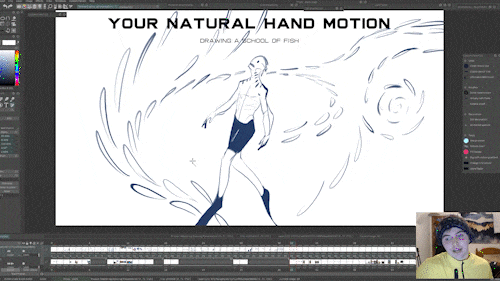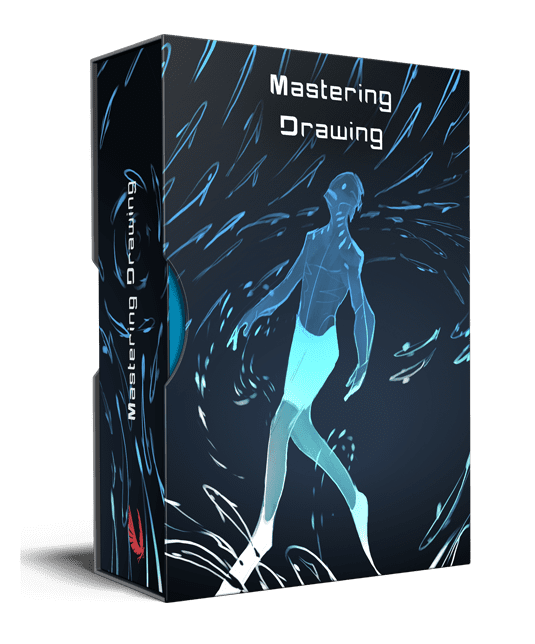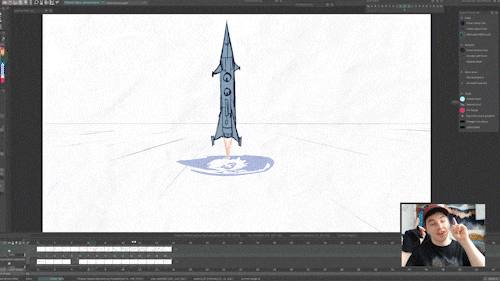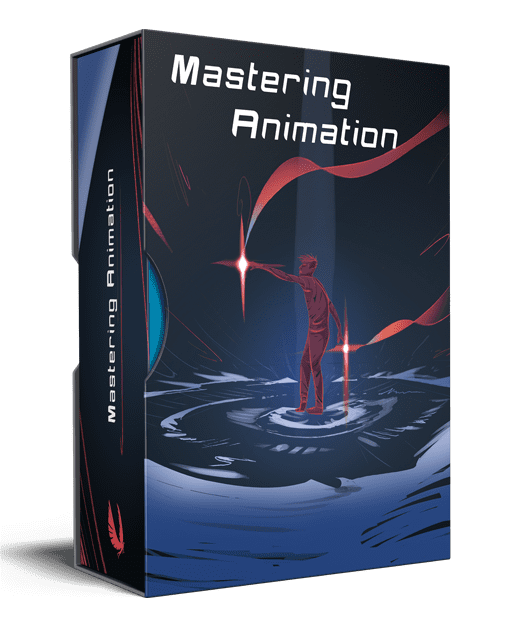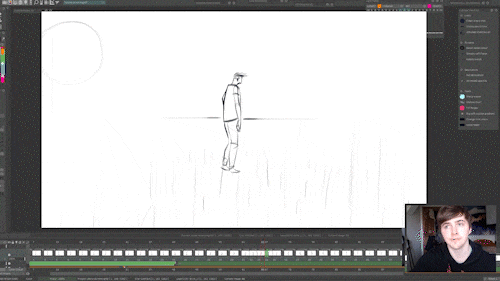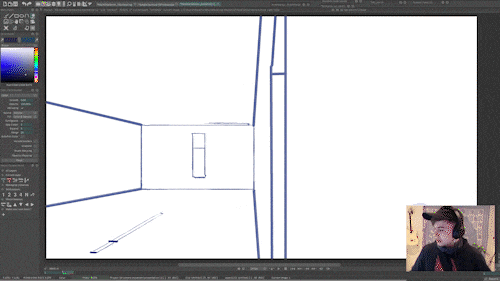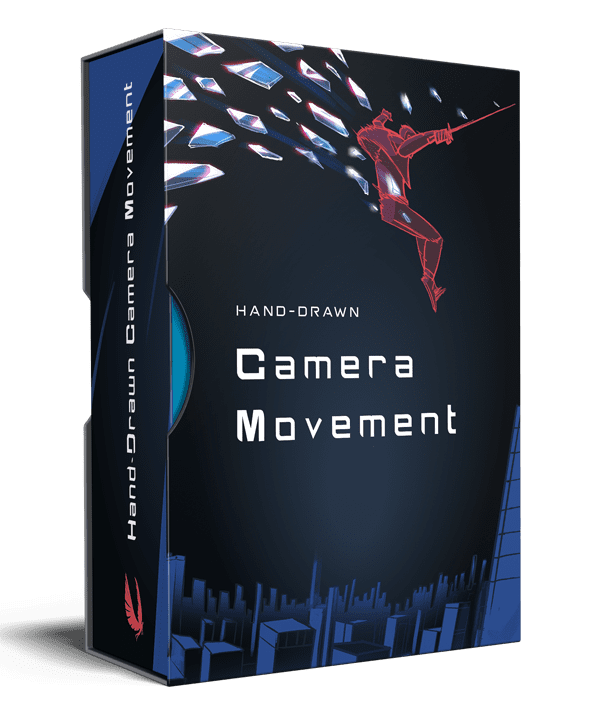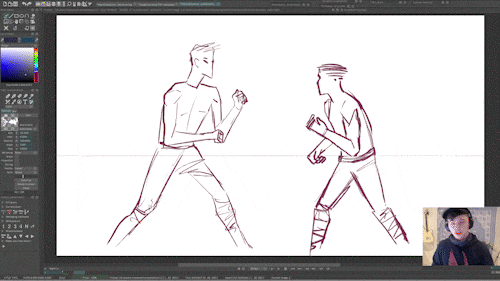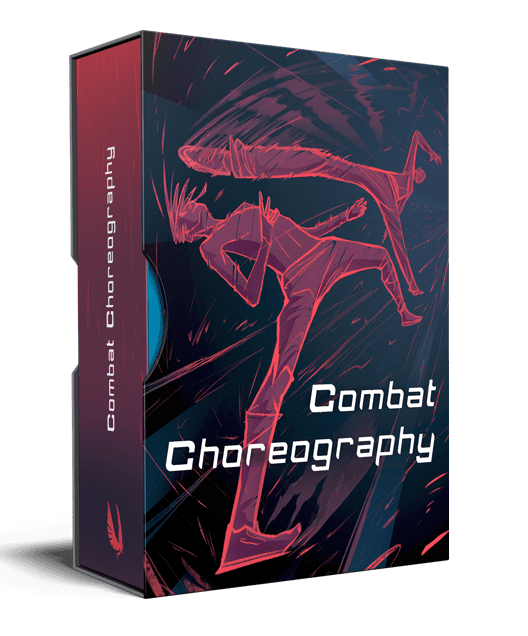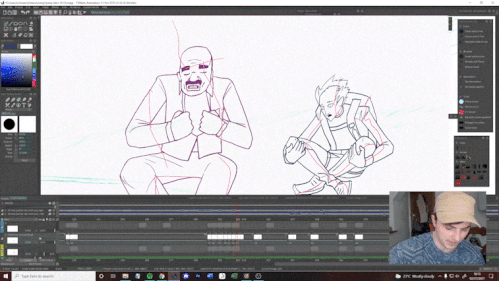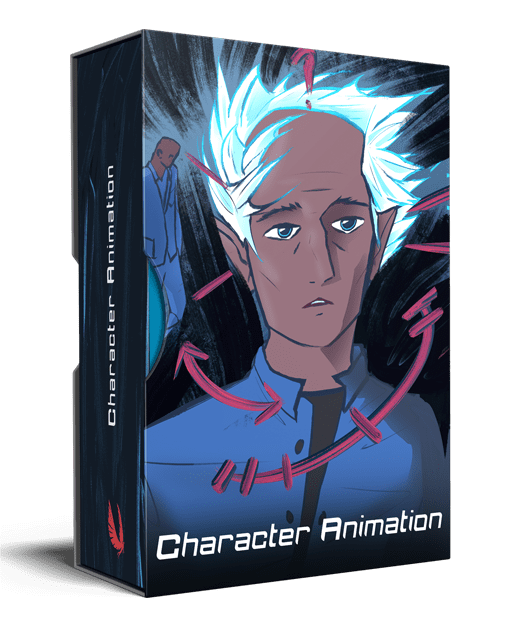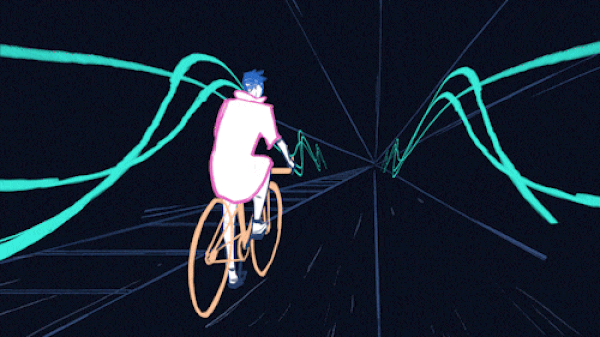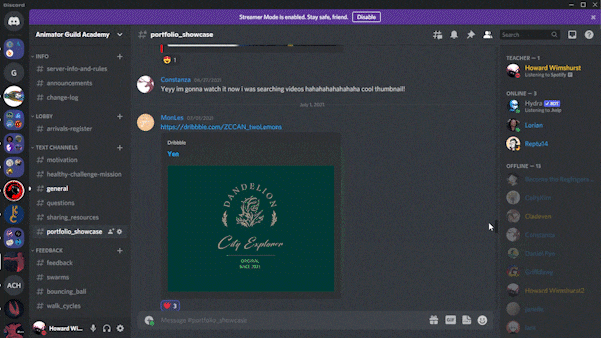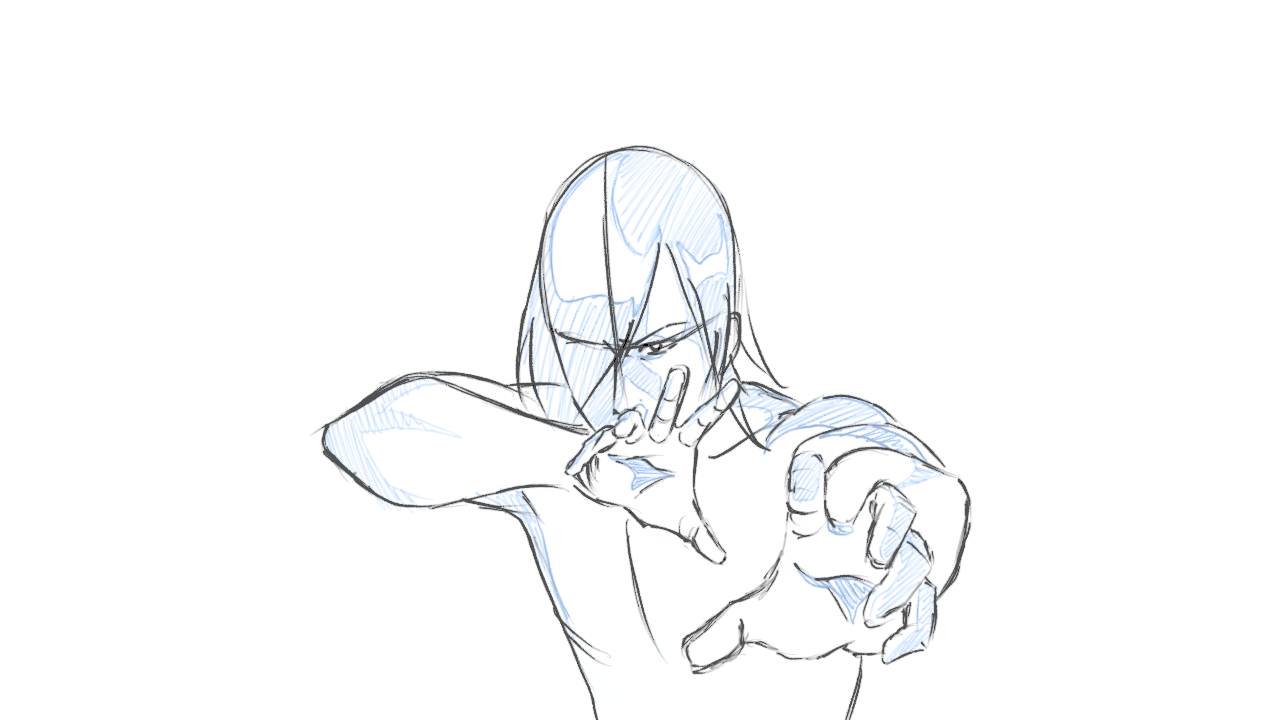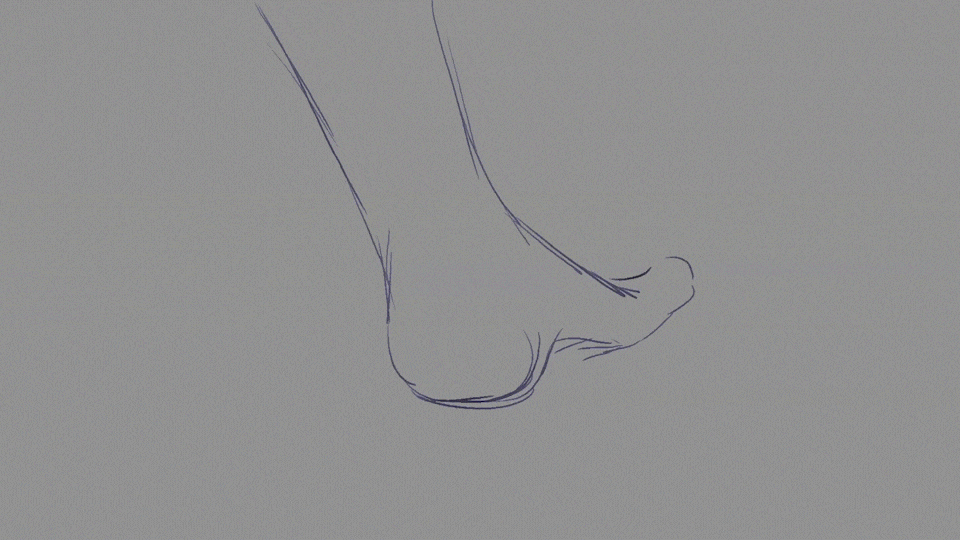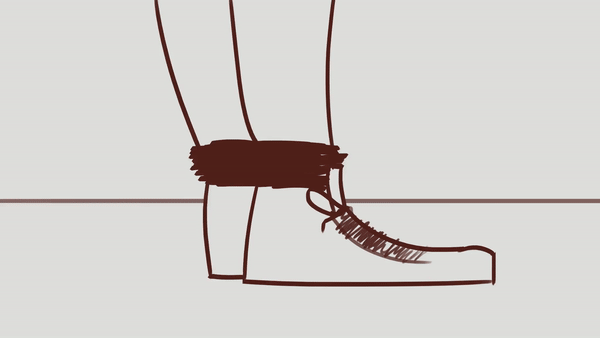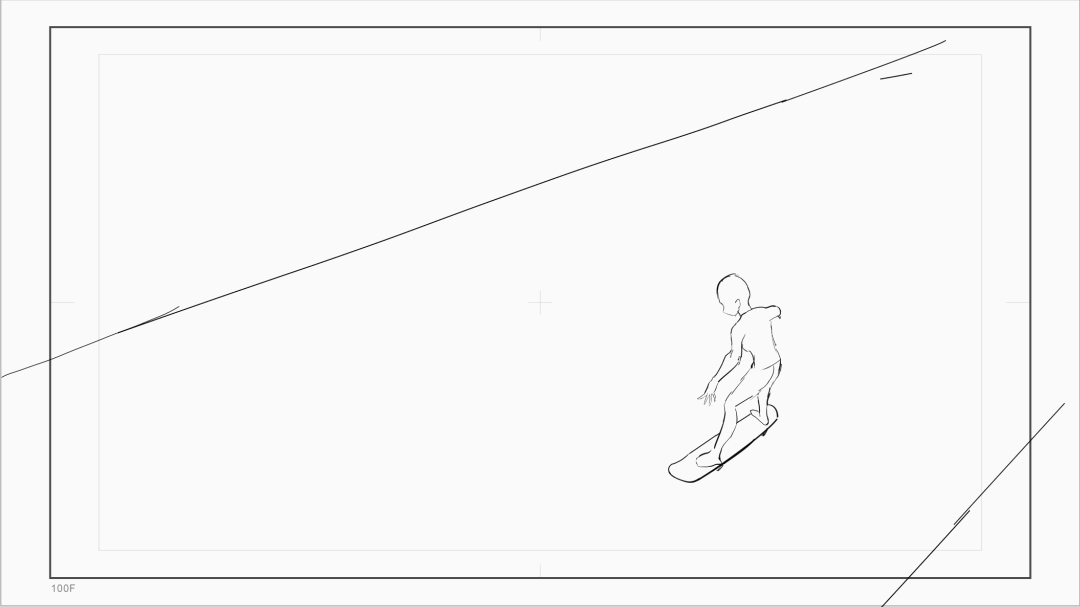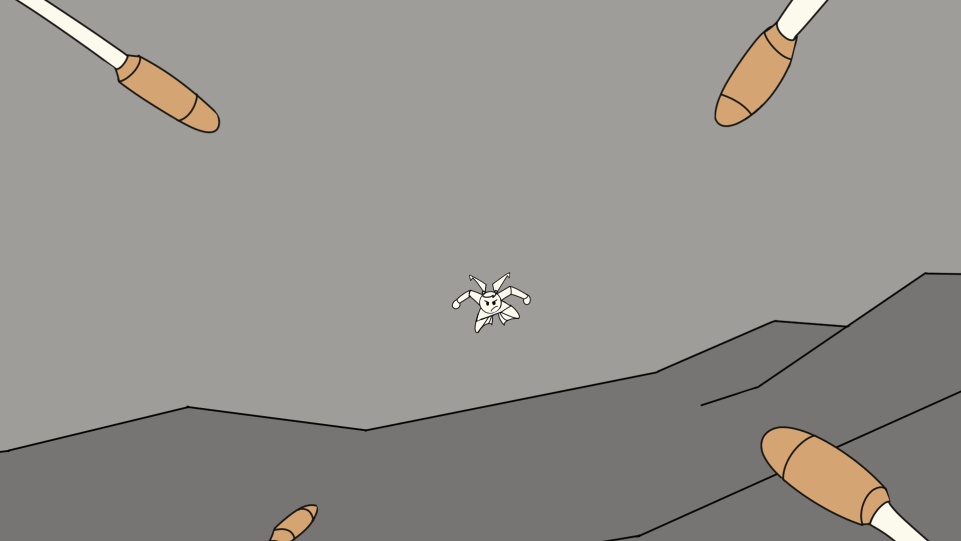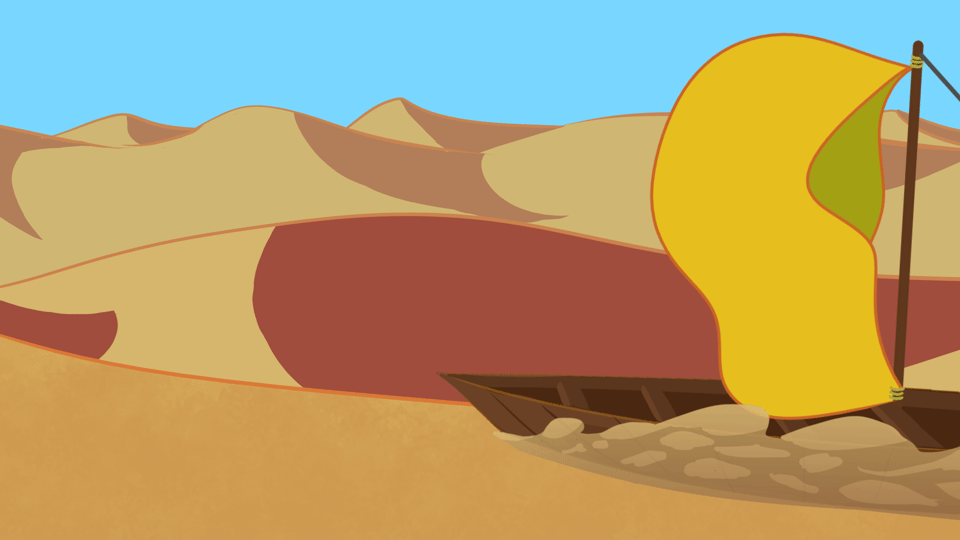MASTERING MOTION
The course to take you from amateur to professional in 2D animation
By completing this course, you will be able to:
☑ Create impressive animation effects
|
☑ Train the methods used in Anime and elite western studios
☑ English language with translated subtitles |
WHAT'S INSIDE
MASTERING DRAWINGMore Information
All exclusive to the Mastering Motion course.
Strengthen your ability to draw from observation and from imagination. Drawing is an inseparable part of high level frame by frame animation.
This chapter teaches you to: |
MASTERING ANIMATIONMore Information
All exclusive to the Mastering Motion course.
5 NEW SPECIAL ANIMATION PRINCIPLES to enhance your animation beyond the 12 we established in my Getting Started course. Learn these principles with easy-to-follow exercises step by step. Whether you plan to work in Anime or western animation studios, these make your animations:
|
REFERENCE PROCESSMore Information
All exclusive to the Mastering Motion course.
Reference footage is a crucial process in creating a convincing piece of animation. In this section, I show my step-by-step process for finding, creating and interpreting reference footage. After this unit you will know how to:
|
HAND-DRAWN CAMERA MOVEMENTMore Information
Available for individual purchase for $97
Exercises and demos which gradually increase in complexity. These will guide you through to mastery of this tough animation technique. Your animations will have more depth and dimension to them. It will feel like you can move anywhere in your scene. This course includes:
|
COMBAT CHOREOGRAPHYMore Information
Combat Choreography is exclusive to the Mastering Motion course.
One of the most popular subjects is also one of the toughest to master. This chapter will provide a full package of resources so that you can:
|
CHARACTER ANIMATIONMore Information
All Character Animation lessons are exclusive to the Mastering Motion course.
Create a character animation scene from concept to finished render - with practical exercises set to help you learn. Beyond the technicalities, this is in-depth with how to create a great character acting performance. You will learn how to:
|
Students have the option to have structured learning plans sent to their email. These are designed to keep you on schedule to finish the course within a reasonable timeframe, and can be selected as full-time schedule (email once per week, lasting 6 months) part-time schedule (email once every two weeks, lasting 12 months).
ASSIGNMENTSHand-picked assignments throughout the course to exercise your creativity and introduce new animation concepts. The assignments build in difficulty as the course progresses. Watch your portfolio grow as you make your way through these chapters.
|
EXCLUSIVE COMMUNITYConnect with other like-minded students in our private Discord server. This is a dedicated server where students can exchange resources, feedback, job postings and hold each other accountable to our goals.
|
USE THE SOFTWARE YOU ARE COMFORTABLE WITH
I teach the underlying principles that apply across all animation software.
COURSE REQUIREMENTS
|
These are more like recommendations. No one will be turned away, but following these recommendations will help you to get the most out of the course.
✓ Animation Software
|
Not ready? Take my other course GETTING STARTED IN 2D ANIMATION
MEET YOUR MENTOR
|
My name is Howard Wimshurst
I'm an award-winning animator from London I have been making animations for a little over 10 years. During that time, I have worked professionally for a variety of clients, ranging from documentaries to medical animations to commercials and music videos.
I have guest lectured at universities, produced over 170 videos on YouTube reaching millions of people. It has been a joy to read the responses of animators who have benefitted from my lessons. Now I will show you advanced animation methods you won't find anywhere else. |
STUDENT RESULTS
I've been thoroughly enjoying the AG "Getting Started" course, and it has been valuable to review the fundamentals from an articulate teacher! I'm excited that Mastering Motion continues this approach, and includes even more reference material and technique analysis. Howard is digging into the nitty gritty of advanced animation, and is illuminating gems for us! He's just really good at putting what we all love and notice about animation into words. It's really refreshing, and makes me want to improve.
I’d absolutely recommend taking this course. Howard’s instruction really pins down a lot of advanced principles I’ve been struggling to teach myself. His in-depth courses will keep you more than busy with learning animation, and it’s a great way to take your first steps into making more professional animation.
This course has exceeded my expectations. The breadth of knowledge and information contained in it will have me returning to it often as I continue to grow as an animator. Howard's passion for film and animation bleeds through in this course. So many things to consider but this is great for anyone passionate about animation weather they are a hobbyist or professional. This course will prepare you for serious development of professional animations.
Howard is a phenomenal teacher and this course refreshes the fundamentals of 2D Animation as well as covers techniques and exercises that will take your animations to the next level. Everything in this course is in-depth knowledge from a master-class animator with many years in the profession. Honestly I don't know why you're still reading this review, go take the course!
Mastering Motion was something I was going to leave for later. At the time I believed I was a good enough animator to make my film but I dicided to try it out and it LOWKEY Having some usefull techniques. I find myself improving a lot faster. If I compared this to my beginning fight scene, I BETT I would see an improvement, I’m very interested on finishing the course. If I would to describe it it’s everything I needed, the answer to all my questions, the HOW, it’s like showing the weaknesses I never knew I had.
anchor: MMbuy
READY TO START?
If the course options above don't load, try disabling ad blocker
ASK YOUR STUDIO
There is usually a tax incentive for studios to fund their artist's training. If you work for a studio, try asking your upper management to sponsor your training. Animator Guild can send VAT receipts to assist your company's tax filings.
FREQUENTLY ASKED QUESTIONS
What if I change my mind?
You have 30 days from pre-ordering to change your mind. I don't want to rush anyone into a decision they later regret.
What if I'm slower than the other students, or I need to take a break?
There is no time limit to finishing the lessons. I outline a proposed schedule for you to complete the lessons, but it is just a guideline. Life happens, and sometimes there are obligations that take a higher priority to your learning.
I'm getting charged VAT (value added tax). Is there any way to avoid this?
Teachable identifies the location of your purchase and calculates the tax of your country. Unfortunately it is the law of the land. It goes to the government.
I'm treating this as a business expense. Can you issue me an invoice / receipt?
Yes. My email is listed below. Send me a request and I will send you an official VAT receipt.
What if I'm not experienced enough?
Take my beginner course - Getting Started in 2D Animation - it assumes you know nothing about animation yet. It builds your drawing, animation and film making fundamental skills from the ground up. Mastering Motion is only a small step up in difficulty from Getting Started. There is also some overlap to remind you of the foundation principles you learned in Getting Started.
Can I download the lessons for offline use?
Not anymore. Downloadable videos was exposing the course to online piracy, and so we had to stop allowing downloads.
I am struggling to log in to the interface
The You might be trying to log into the wrong page. Once you have enrolled, you can Log in using your email and password on THIS page and click the "Log In" button on top.
How long does it take to complete the course?
It is estimated to take 6 months for full-time students, and 12 months for part-time students. We have built a weekly checklist schedule to help keep you on track with these timelines. However, there is no restriction to course content, so you can skip ahead to lessons you care most about, or you can re-visit lessons as much as you like. It is a very flexible course where you can learn at your own pace.
Does the TVPaint -20% Discount Stack With My Student Discount?
Yes, if you are a registered student at a government-recognised institution your 50% student discount should stack with my discount at -15%.
Can I take Mastering Motion without taking the Getting Started course?
Yes. If you have already learned about the basics of animation, or are getting taught the basics somewhere else, Mastering Motion will be ready for you to jump into. I have even added some principles recap lectures just as a refresher for you before getting into the harder concepts.
What can I do to prepare for the course?
Firstly, you can take my Getting Started course if you haven't already. You can get familiar with your animation software of choice. I also recommend doing cafe sketch sessions. Bring your sketchbook to a coffee shop and draw the people / things you see. Do this as a daily practice.
What devices can this course be viewed on?
It should be viewable on any computer, mobile or tablet made in the last 20 years. It is viewable in your web browser - no need to download an app.
CONTACT
If you have any questions about the course, or if there is anything holding you back,
feel free to reach out to me, and I will try my best to help you with an answer.
[email protected]
feel free to reach out to me, and I will try my best to help you with an answer.
[email protected]
Images of books and downloads are visual representations only. Everything offered is digital.
Animator Guild retains the right to terminate or refund any sale or membership at their discretion.
The content of and within Mastering Motion is not permitted for redistribution under any circumstance
Animator Guild retains the right to terminate or refund any sale or membership at their discretion.
The content of and within Mastering Motion is not permitted for redistribution under any circumstance