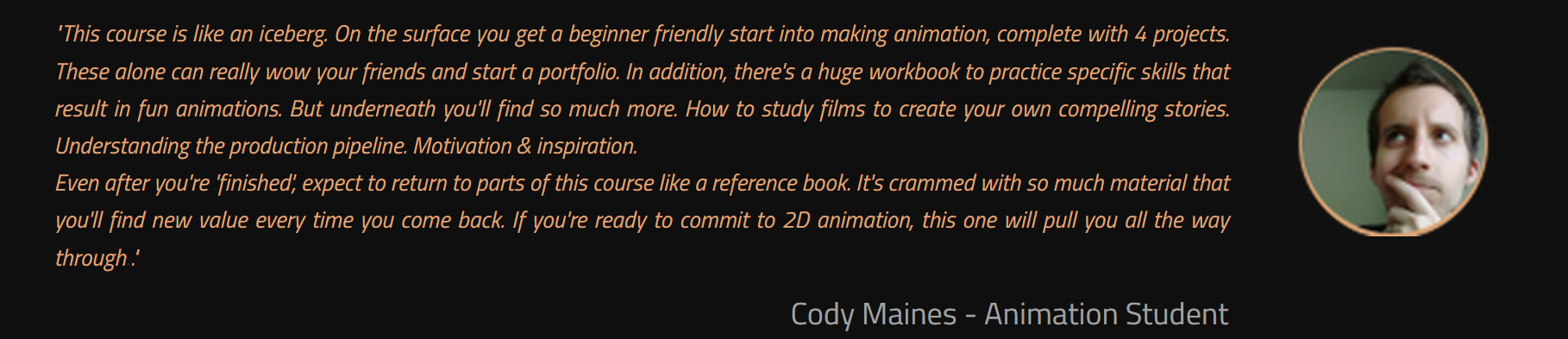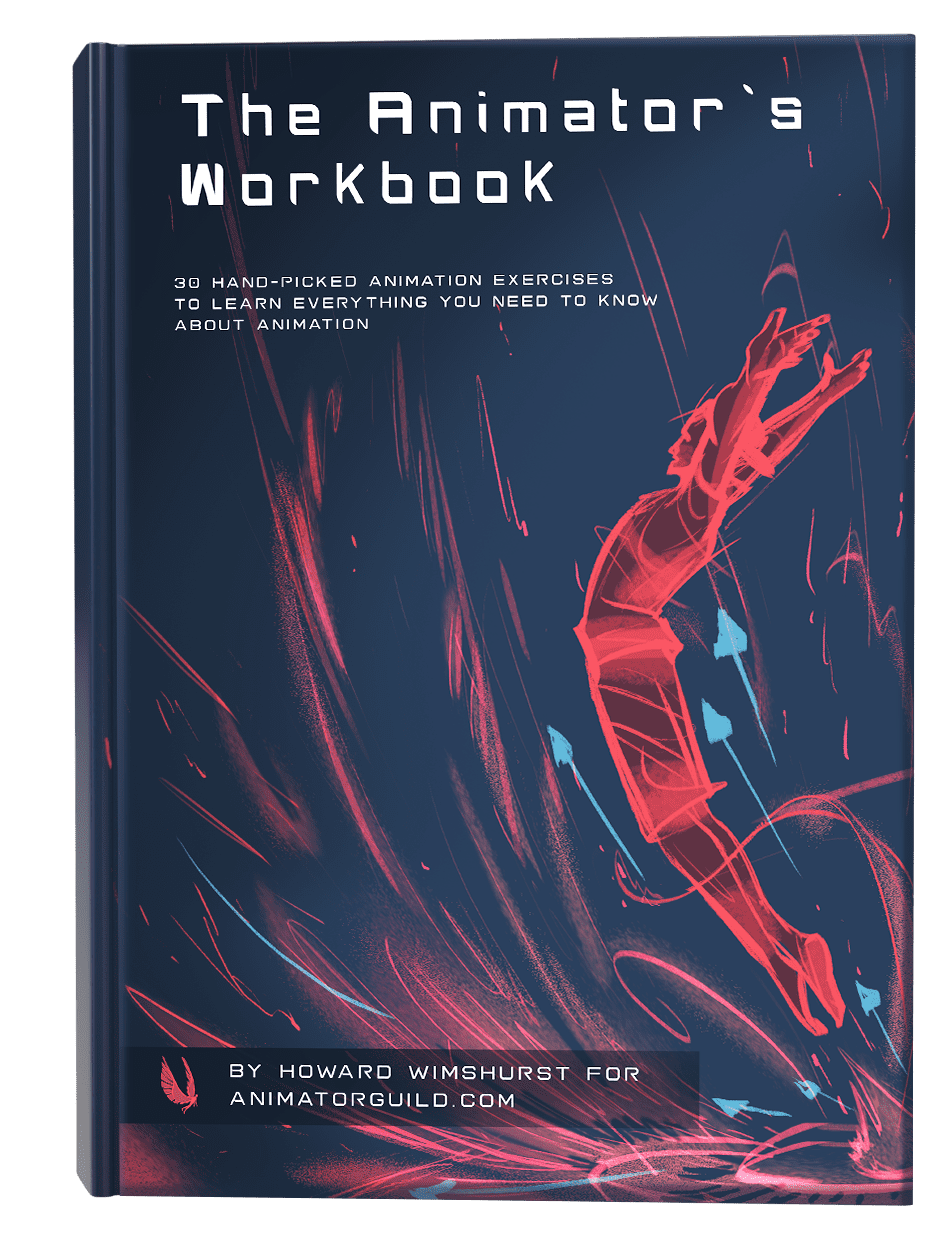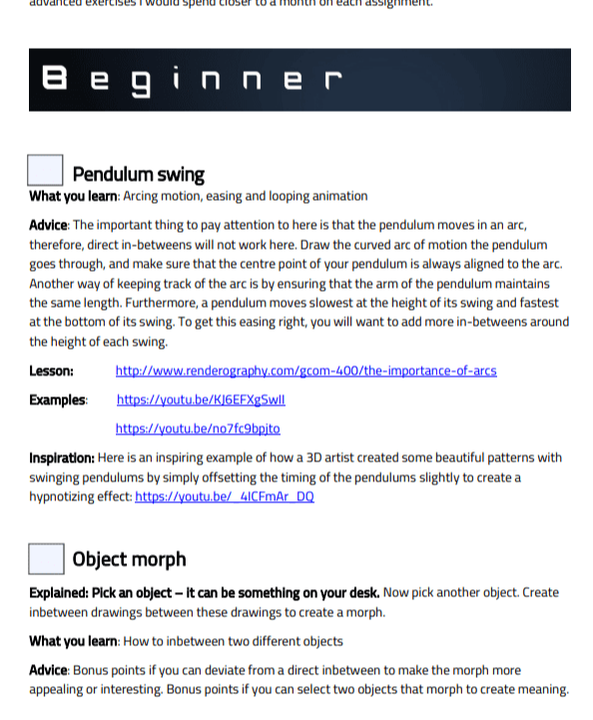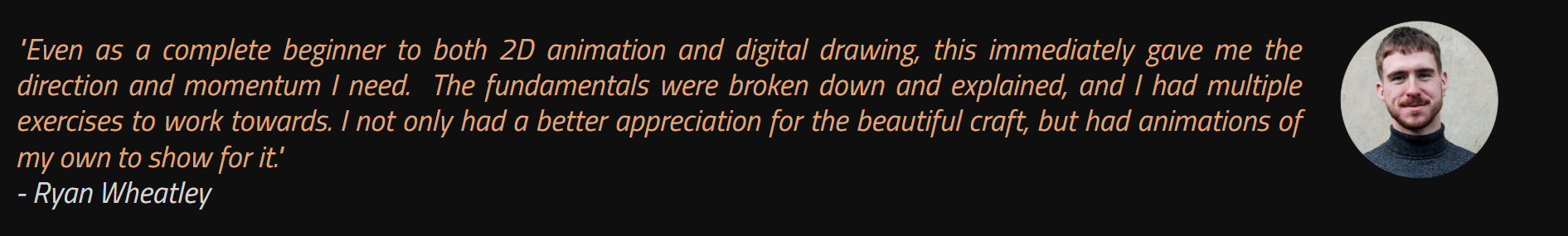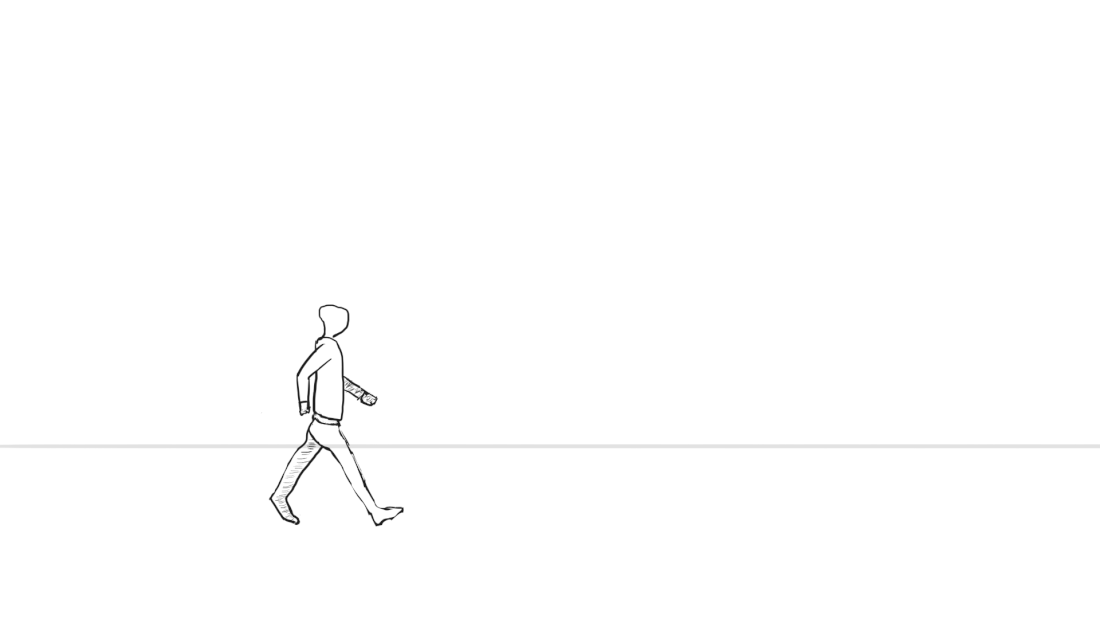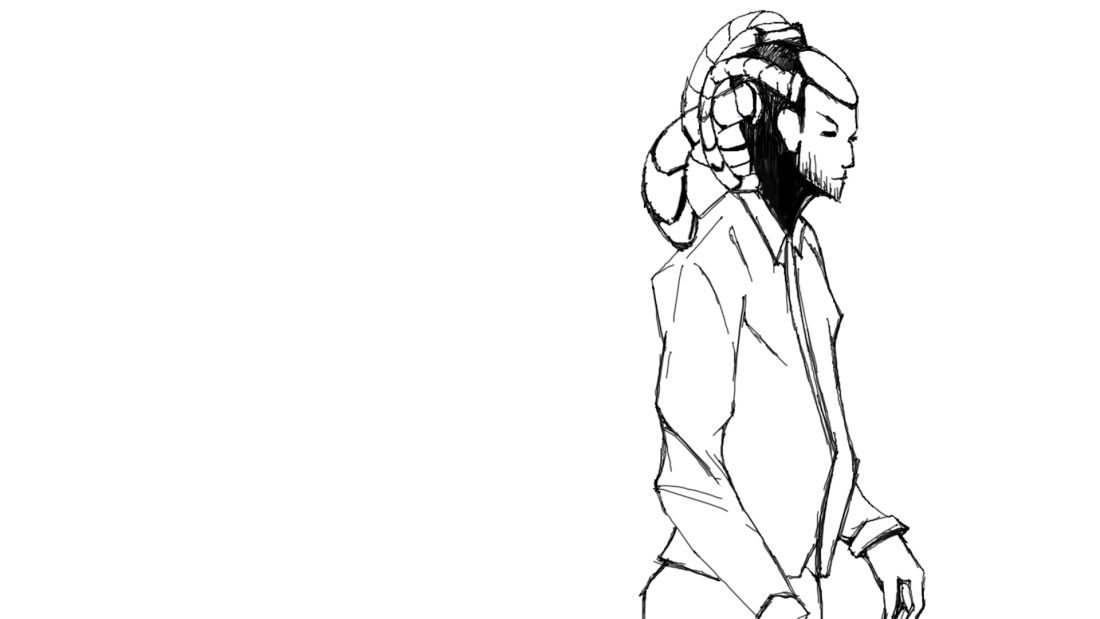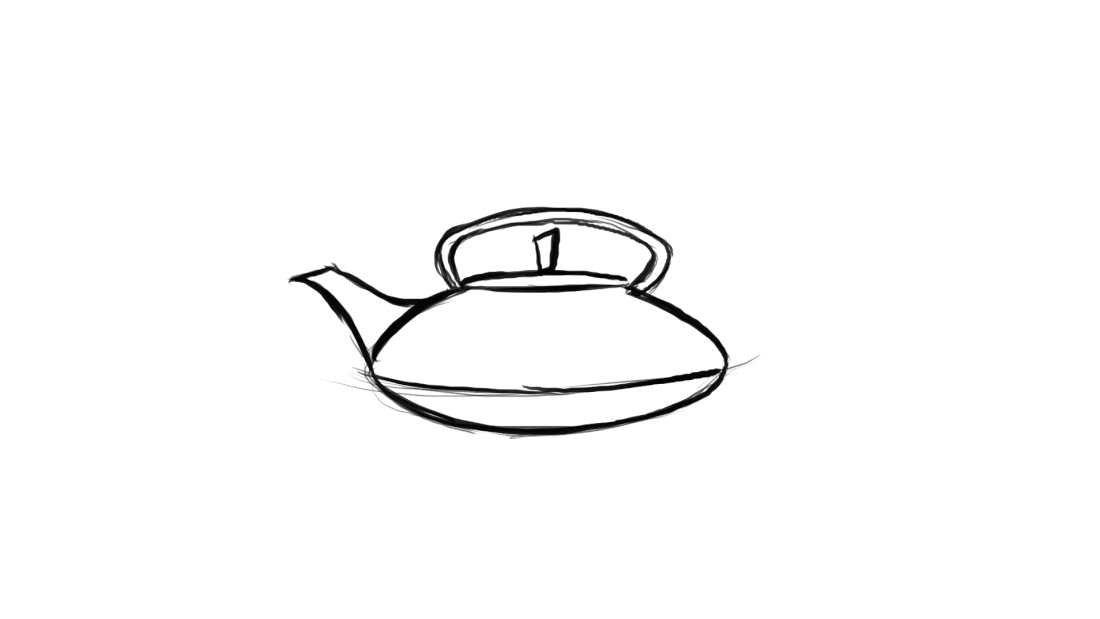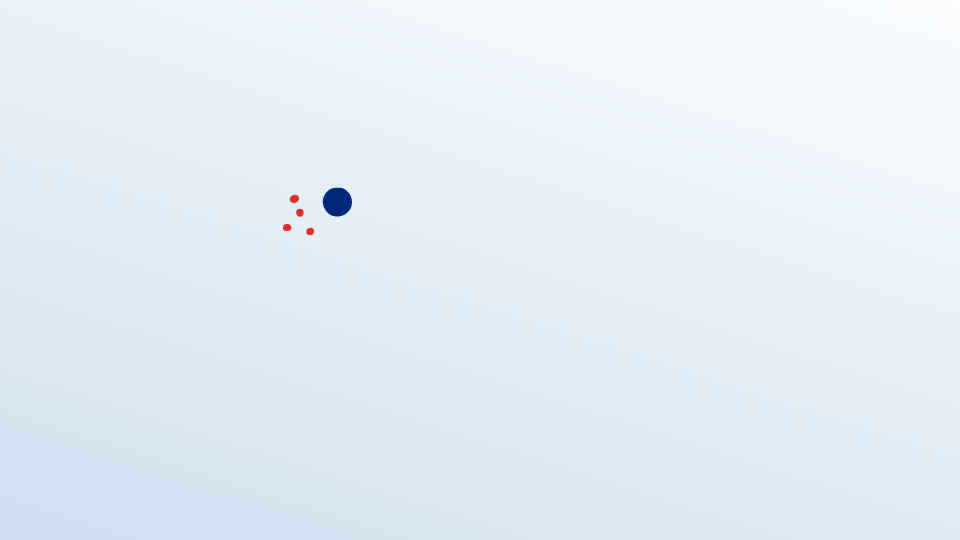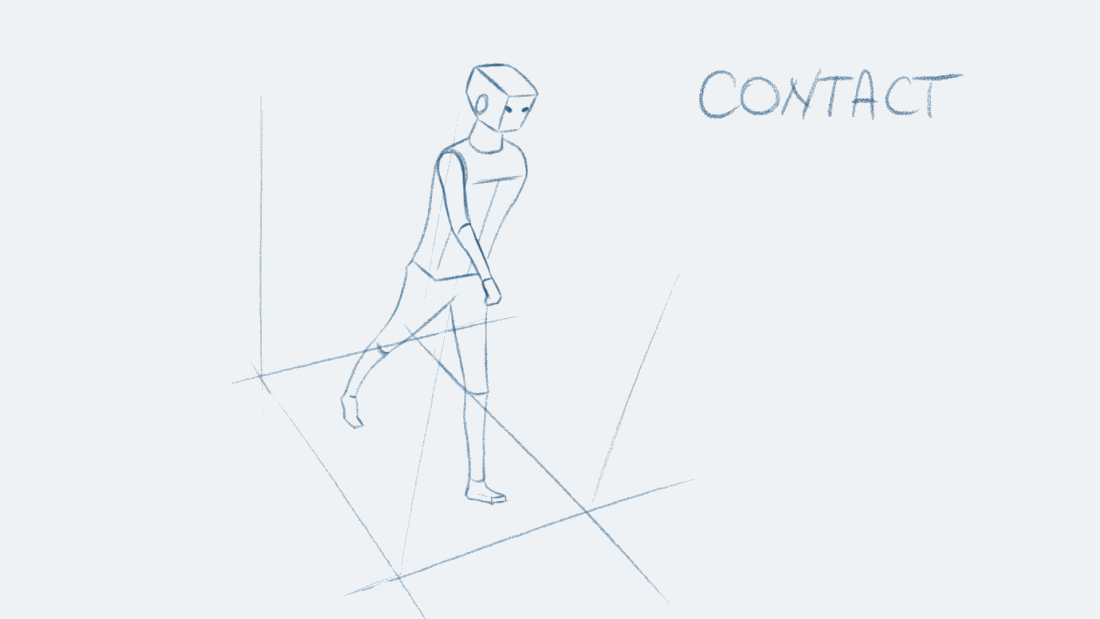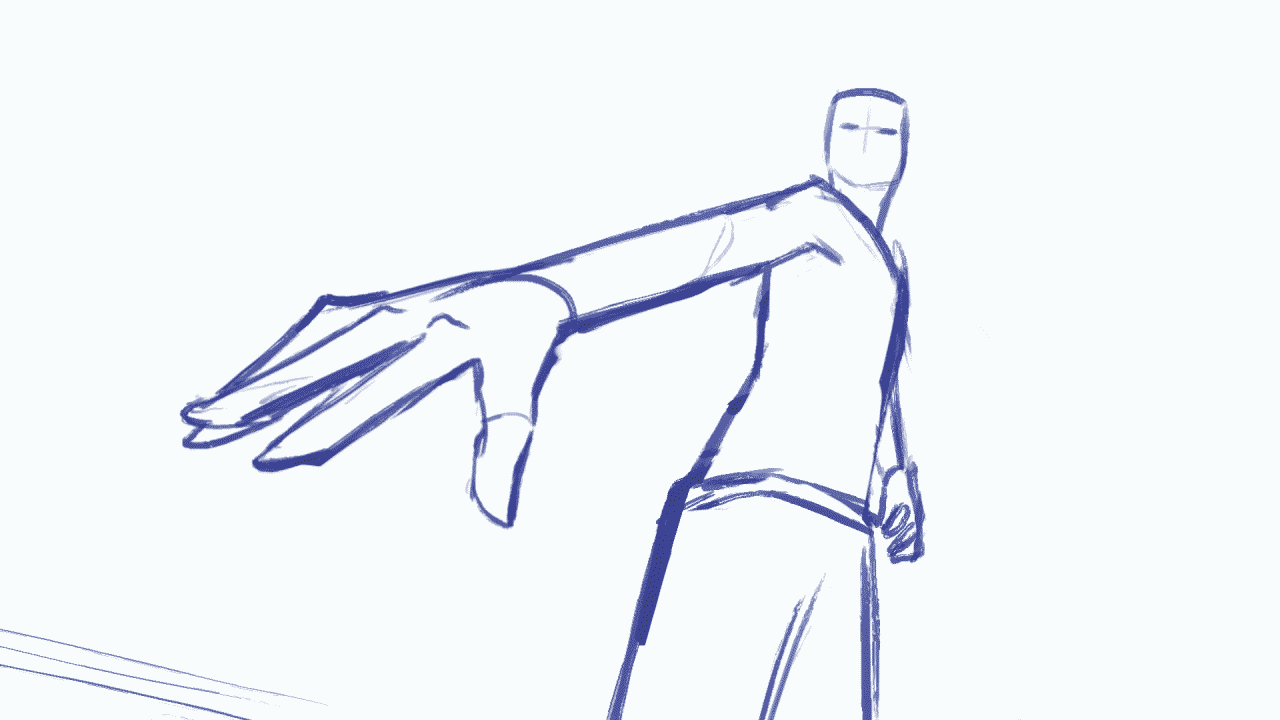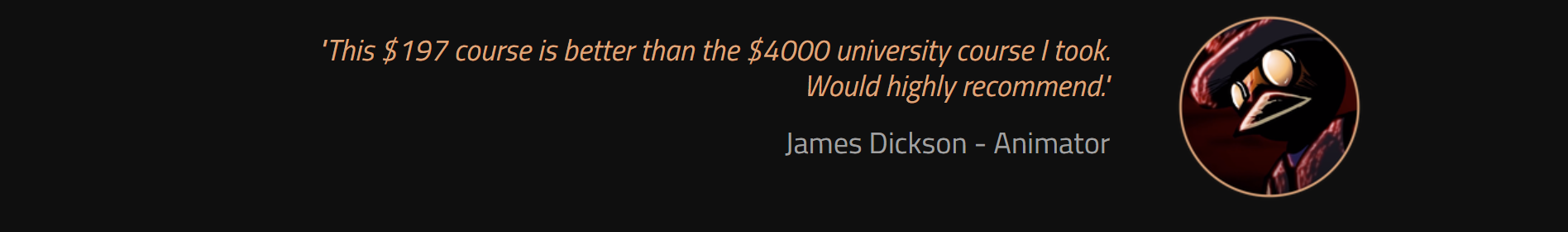ANIMATION WALK-THROUGHS
Build these animations for your portfolio as you are guided by highly effective walk-throughs. These hand-picked tutorial series are designed to introduce you to the animation principles gradually. Each exercise is broken into digestible videos to follow at your own pace.
1) PARTICLE SWARM
The best exercise for first-time animators. It teaches very important animation principles. You can build your own swarm animation within the first hour of picking up the pen! No drawing experience needed.

2) BOUNCING BALL
One of the most important animation exercises. I break down this well-known animation exercise to show you the principles and processes behind it - plus I let you in on some of my own special techniques!

3) CHARACTER WALK CYCLE
Walk cycles are notoriously difficult to get right in animation - I show you how to apply the Disney principles in a sequence of easy steps.

4) TURN AND AIM
We take an action shot all the way through from concept to final render, revealing extremely useful principles and techniques along the way.

CONTAINED IN THIS COURSE
I cover everything from equipment and how to use it, all the way through my full animation workflow, in step-by-step exercises you can apply in your own animation projects. These are the same techniques and principles I have used to win awards at international film festivals. The curriculum currently consists of over 110+ training videos (19+ hours) as well as downloads, exercise files and assignments.
DOWNLOADS
A variety of downloads, templates, documents and source files - including sound effects, keyboard shortcuts and custom brushes.

VIDEO LESSONS
Over 130 video lessons inside, across 15 chapters. That's over 20 hours of video for you to stream on any device.

PROCESS BREAKDOWNS
My complete animation production process taught to you step by step - a process I use professionally in commercial animation.

EQUIPMENT
A full breakdown of the recommended equipment to make great animation - from an experienced professional.

FLASH / ANIMATE
A step-by-step course to teach you Adobe Flash / Animate.

TVPAINT
A step by step course to teach you TVPaint (and a 20% software discount)

DRAWING FUNDAMENTALS

Drawing lessons to help you develop your drawings from stick figure to fully rendered bodies.
ANIMATION LESSONS

I guide you through FOUR of the most crucial animation exercises that every animator should learn.
STORY CREATION

Learn the story writing and storyboarding principles I used to win international awards.
ASSIGNMENTS TO LAST A YEAR
Included in the course is the Animator's Workbook - a PDF download full of hand-picked animation assignments, designed to teach you important animation techniques which look great in your portfolio. You won't be able to find this workbook anywhere else - it is exclusive to this course. Here's a sneak peak inside ↓
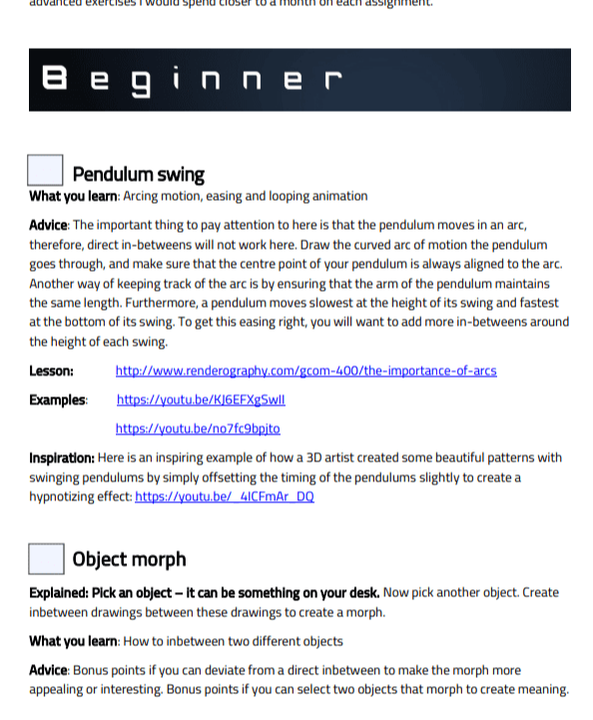
Scholarship
I have set up a scholarship for young financially disadvantaged students to access to
Getting Started in 2D Animation for free.
If you think you are eligible for this scholarship, you can read about it and
apply on this page.